PODsheets Training
When you first download and unzip the spreadsheets you will have to enable some of the wizardry that goes on in the background, more commonly known as Macros. Macros in Excel are a set of prerecorded steps to automate many of the repetitive tasks we all do to create the CSV files for PODTurbo and Laser Chili. You’ll have to turn on the feature before you can use it. I’ll show you how to activate these macros in the PODsheet so you can reap all the benefits and make your file creation easier. I can assure you there is nothing nasty in this spreadsheet and guarantee you are safe to use it.
You need to follow these steps to modify the properties of the file:
- Open Windows File Explorer and go to the folder where you saved the file.
- Right-click the file and choose Properties from the context menu.
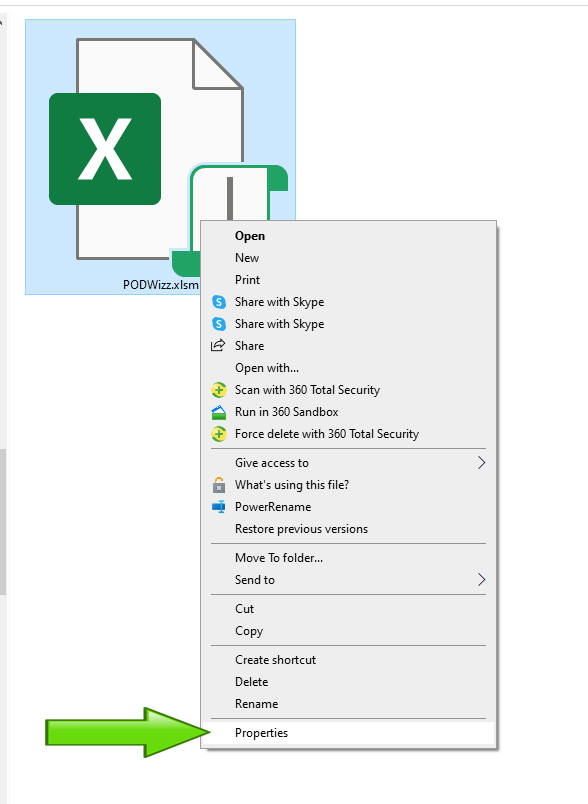
- At the bottom of the General tab, select the unblock checkbox and select OK.

Now double click on the file to open it in Excel.
When you first open the spreadsheet you will see a yellow banner at the top that looks like the image below. Click on the button that says Enable Content. Again I give you my guarantee that the spreadsheet and everything it contains is 100% safe.
![]()
Watch the video below for in depth training on how PODSheets work and how use it to create files in a few minutes that will be ready to upload in PODTurbo.
To make the video easier to watch you can make it go to full screen by clicking the option in the bottom right of the screen, just like you would with a YouTube video. Video controls are shown in the image below.

PODSheets Mugs CSV File Creation
PODSheets Laser Chili CSV File Creation
PODSheets Jewelry Message Card CSV File Creation Video
BONUS RESOURCES
Here are a couple of pages you can refer to for some more ideas.
I'll add more here as I find them.
If you find any and would like to share them with everyone, feel free to do so in our Facebook Group.
A-Z Lists of Occupations
https://spotterful.com/blog/job-description-template/job-titles-list-a-z
List of Hobbies
https://en.wikipedia.org/wiki/List_of_hobbies
Happy designing,
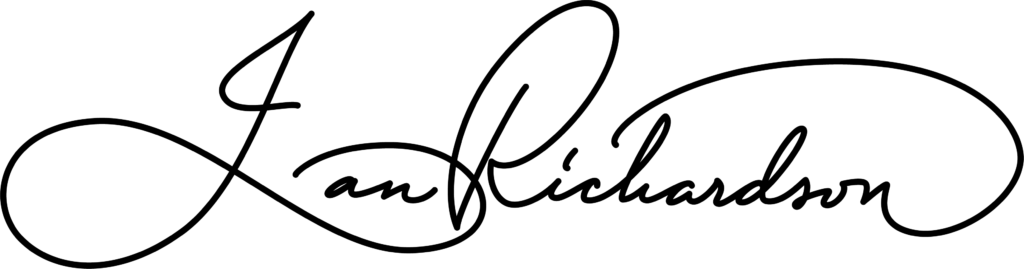
POD Design Wizard
PS. If you need any help you can lodge a support ticket by clicking on this link and you will be taken to the PODWizz Support Centre.
