Welcome to the PODWizz Download Page: Let's Unleash Your Creativity!
Congratulations on your purchase of the groundbreaking PODWizz Photoshop Design Plug-In! I'm thrilled to have you on board as a new member of our creative community. This download page is your gateway to unlocking the full potential of PODWizz and bringing your designs to life with ease and precision.
Before you start downloading everything, I suggest you create a folder somewhere (I usually create one on my Desktop so it's easy to find) and call it PODWizz, this will make it easier to find and save all the files.
Download and Installation:
To get started, follow these simple steps to download and install the PODWizz Plug-In into Photoshop:
- Click on the download link below and save the file in the folder you created on your Desktop.
Sorry, you need to be logged in to access this download.
- Unzip the file you have just downloaded.
- Double-click on the installation file and follow the on-screen instructions.
- Once the installation is complete, launch Photoshop and access the PODWizz Plug-In from the designated panel or menu.
If you encounter any difficulties during the download or installation process, don't worry! I've got you covered with comprehensive training videos below that guide you through every step.
The videos below may look small to you. To make them easier to watch you can make them go to full screen by clicking the option in the bottom right of the screen, just like you would with a YouTube video. Video controls are shown in the image below.

PODWizz Design Templates:
As mentioned on the sales page, I've included a set of blank templates absolutely free for you to use to create your designs. You can use these as you follow along with the training videos. These templates provide a blank canvas for your creativity, allowing you to experiment, practice, and unleash your imagination. Use them to explore the various features of PODWizz and create stunning designs from scratch. The possibilities are endless!
You will see something like the image below when you open the template. Where it says PLACE YOUR TEXT HERE, that is the area to edit the text you want to place under the inserted niche text (E.G. An Occupation or a Hobby), this area is shown between the light blue lines at the top of the template. You can edit this text however you want, including the font and size, so that it fits nicely in the area. It is all explained in the training video you will find below the sample image. You can even move the light blue lines to the bottom of the design if you want to create a design that says something like:
You Are The Greatest {NICHE}, or World's Best {NICHE}, instead of what I show in the training video. The design is as flexible as your imagination.
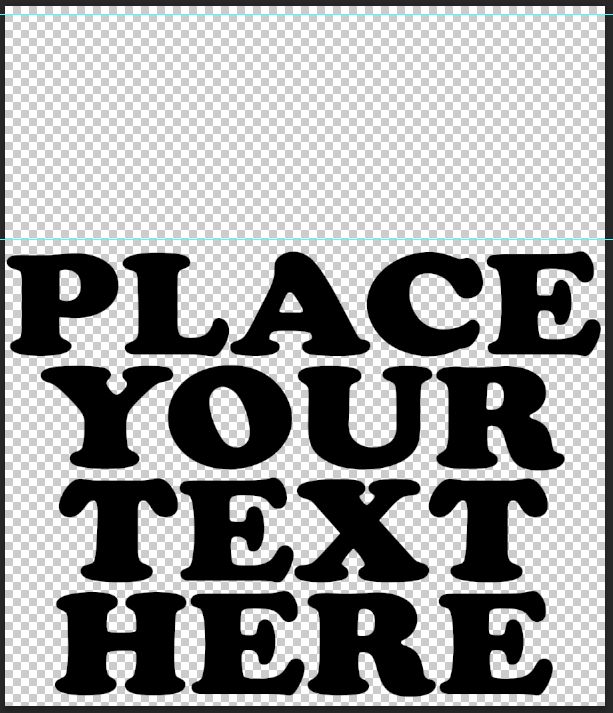
Click on the link above to download your Bonus Design Templates.
If you have any questions be sure to lodge a support ticket by clicking here.
PODWizz Secret Niche TXT Files
My own personal niche files with 20 AWESOME LISTS containing 3461 Niches
Training Videos: Master the Plug-In with Ease.
To ensure you make the most of the PODWizz Plug-In, I've prepared a series of training videos that cover everything you need to know. From the basics to advanced techniques, these videos will empower you to unleash your creativity and navigate the features of PODWizz with confidence. Follow along as I demonstrate the functionality of the Plug-In, share tips and tricks, and inspire you with exciting design possibilities.
Click here to access all the PODWizz training videos.
Unleash Your Creativity:
Now that you have the PODWizz Plug-In at your fingertips, it's time to let your creativity soar! Combine your artistic vision with the powerful features of PODWizz to design captivating POD designs. With the flexibility, precision, and efficiency of PODWizz, you have the best tool to bring your imagination to life and power through designs at a speed like never before.
Remember, my dedicated support team is here to assist you along the way. If you have any questions or need guidance, don't hesitate to reach out. We're committed to your success and excited to witness the remarkable designs you'll create using PODWizz.
Now, without further ado, let's dive into the world of PODWizz by downloading the Plug-In, exploring the training videos, and unleashing your creative potential!
Happy designing,
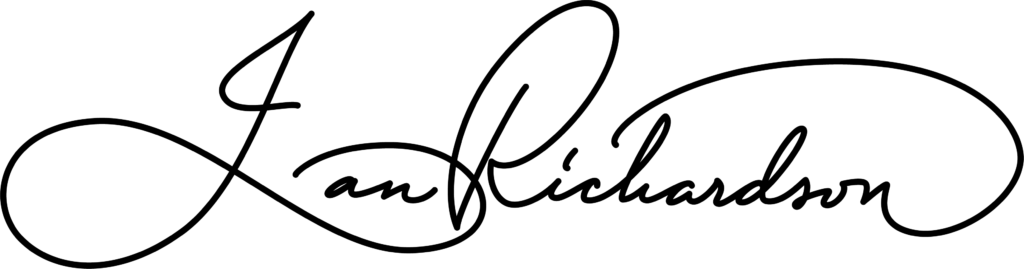
POD Design Wizard
PS. If you need any help you can lodge a support ticket by clicking on this link and you will be taken to the PODWizz Support Centre.
